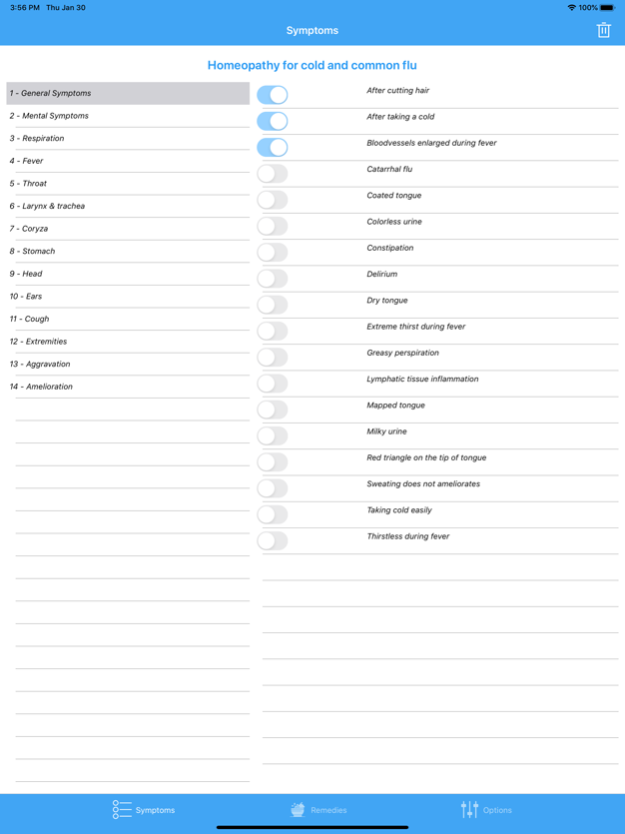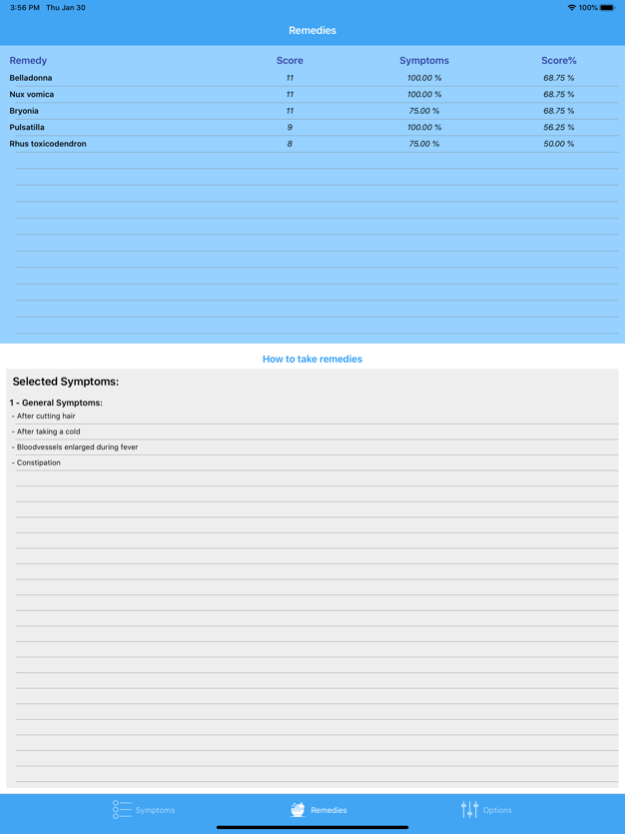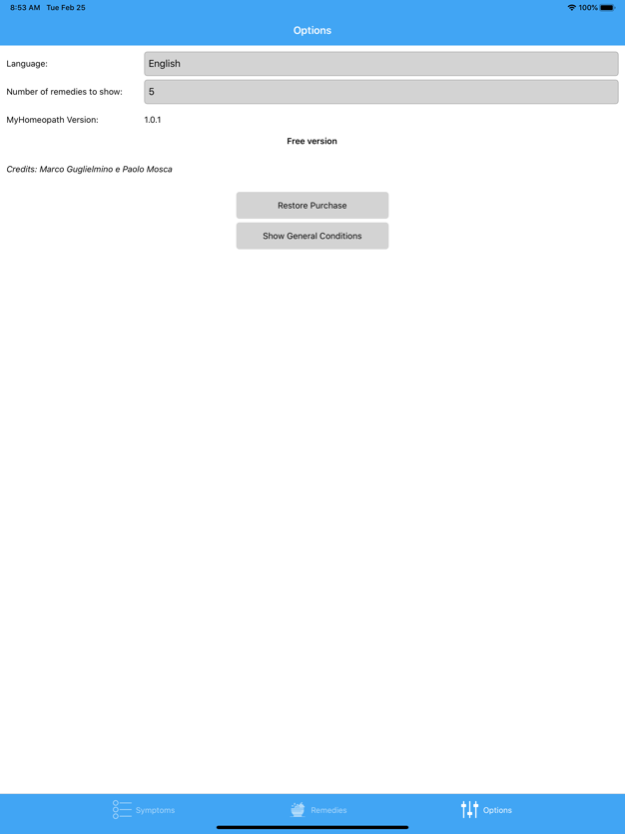MyHomeopath 1.1.1
Continue to app
Free Version
Publisher Description
THIS APP WILL BE DISMISSED SOON. Please download our new APP "MYHOMEOPATH OFFICIAL" in the App Store
The user can easily browse and select the main symptoms and manifestation of disease referred to the homeopathic remedies more often indicated to treat seasonal illnesses. When all symptoms have been selected, the user will get the analyses just by clicking on Remedies button. The analysis will show the scores of each remedy and the coverage of selected symptoms. Remedies will be sorted by the biggest to the smaller scores and a list with all selected symptoms are shown in the bottom.
Differently to other similar app, main remedies traditionally used to treat seasonal illnesses have been selected and their main symptoms have been accurately included so that anyone, who loves homeopathy without being an expert, could find the best homeopathic remedy.
TERMS & CONDITIONS
The information contained in this application is for information purposes only, not to be interpreted as a diagnosis or used by users for self-medication.
Therapies should only be undertaken under the guidance of a specialist physician.
Authors do not assume any responsibility in case of adverse effects due to the use of this content.
Best remedies are calculated on symptoms selected by the users among symptoms reported in the following Materia Medica and Repertoires:
1) Kent J. T. Repertory of homeopathic materia medica
2) Boericke G. W. Pocket Manual of Homeopath Materia Medica
3) Nash E. B. Comparative materia medica
4) Allen H. C. Keynotes and Materia Medica
5) Clarke J. H. Dictionary of practical materia medica
6) Nash E. B. Leaders in homeopathic therapeutics
FREE VERSION (free download)
The free version of MyHomoepath allows you to use the app in reduced mode. Only chapters 1, 3 and 4 are active. The other chapters will be unusable.
If you want to use all the chapters of My Homeopath you must switch to the membership per year.
SUBSCRIPTION VERSION
The MyHomoepath membership fee is 5,49 € per year. Price in other countries may vary and charges may be converted to your local currency depending on the country you live in. Purchasing an annual subscription allows you to access all categories of symptoms
Your Account will be charged when the purchase is confirmed. Your MyHomeopath yearly membership will automatically renew unless auto-renew is turned off at least 24 hours before the end of the current period. No cancellation of the current subscription is allowed during active subscription period
If you need to restore your subscription because for example you want to use a new phone, simply go to Settings and click the [Restore Purchase] button. If you have an active subscription, the application will restore your purchase.
Read our full Terms of Use here:
https://marcoguglielmino.wixsite.com/myhomeopath/terms-of-use
Read our full Privacy Policy here:
https://marcoguglielmino.wixsite.com/myhomeopath/pagina-vuota
Apr 25, 2020
Version 1.1.1
- Spanish language
- New remedies: Antimonium tartaricum, Camphora, Carbo Vegetabilis, Drosera, Dulcamara, Laurocerasus, Rumex, Spongia, Stannum
- Fixed minor issues
About MyHomeopath
MyHomeopath is a free app for iOS published in the Health & Nutrition list of apps, part of Home & Hobby.
The company that develops MyHomeopath is Marco Guglielmino. The latest version released by its developer is 1.1.1.
To install MyHomeopath on your iOS device, just click the green Continue To App button above to start the installation process. The app is listed on our website since 2020-04-25 and was downloaded 1 times. We have already checked if the download link is safe, however for your own protection we recommend that you scan the downloaded app with your antivirus. Your antivirus may detect the MyHomeopath as malware if the download link is broken.
How to install MyHomeopath on your iOS device:
- Click on the Continue To App button on our website. This will redirect you to the App Store.
- Once the MyHomeopath is shown in the iTunes listing of your iOS device, you can start its download and installation. Tap on the GET button to the right of the app to start downloading it.
- If you are not logged-in the iOS appstore app, you'll be prompted for your your Apple ID and/or password.
- After MyHomeopath is downloaded, you'll see an INSTALL button to the right. Tap on it to start the actual installation of the iOS app.
- Once installation is finished you can tap on the OPEN button to start it. Its icon will also be added to your device home screen.